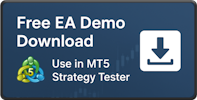AI GPT-4o Raw Dawg EA for MT5
Raw Dawg (Dog) meaning this GPT-4o engine does not have many technical rules, if the AI is bullish we go long, bearish we go short. Anything else is “no-trades” or “close-trades” . GPT-4o is “Raw Dogging the trading” with minimal Technical Analysis.
We at Retail Trading Realities Ltd, have no control over the signals. GPT-4o analyses; Yahoo Finance News, Yahoo Finance Key Financials, Institutional Analysis from FXStreet.com and Daily Chart Screenshot that has some indicators . It then decides if Bullish or Bearish, Flat, Close-All .
We only set the lot size and what symbol is to be traded .
Symbols: USDJPY, XAUUSD, COST, META, MSFT, USTECH, NVDA, TSLA
The EA connects to our OpenAI API response database via Web requests, that database is updated 5 times a day . You can see the analysis on Screen via the GUI (Graphic User Interface) and also in the .txt files created in “…/your_terminal_id/MQL5/Files” directory.
Type in the Symbol name you want to see in the GUI in the EA Inputs Tab . It must match the name of the Symbol in the Database and not necessarily the symbol name your broker provides.
This Expert Advisor has no back tests, we have no idea how the AI would have traded in the past, AI GPT models get updated etc…
This AI costs us £300 a month in API fees, to maintain the database, you are so fortunate to be able to get your hands on a real Artificial Intelligence trading algorithm at the retail level.
The more sales we get the more we can reinvest in getting better quality data for this AI project. More Symbol will be added after we get more sales and have more data.

 GPT-4o RAW DAWG Expert Advisor for MetaTrader 5
GPT-4o RAW DAWG Expert Advisor for MetaTrader 5 
No Price Action
Zero Indicators
No Set
Rules
GPT-4o raw dogging trading . 100% Buy Sell prompt from Chat GPT-4o .
 AI analyses:
AI analyses:
Daily chart,
News,
Key Financials,
Institutional Analysis.
#forex #stocks #xauusd #openai
Retail Trading Realities YouTube showing that we are using real AI in our short course :
Related Products
Related products
FAQ
Is it a one time payment ?
Yes.
You will also receive all future updates for the EA you purchased, at no extra cost.
Do I need a Virtual Private Server VPS ?
Yes. Expert Advisors need to run 24/7, with fast ping to the broker server.
We use ForexVPS.net, and currently have an offer $24USD/£19GBP a month, which is $5 less than what is offered directly through ForexVPS.net
Details: Forex VPS Basic server, from ForexVPS.net. (This is the same server we are using)
Low Latency
>Windows 2022,
>Intel Xeon 2 CPU,
>RAM 2 GB
>SSD 60 GB
>London Server (what we use)
What Broker Should I use ?
This will be a long answer. Depends on your size of deposit and the number of symbols in your portfolio. Also your Country/Nationality.
1 Symbol (i.e Gold) , $1,000 usd: IC Trading, IC Markets .
5 Symbols (portfolio), $10,000 usd: IC Trading/IC Markets
5 Symbols(portfolio), <less than $10,000 usd: Cent Account from either TeleTrade, Exness, Vantage Markets Global .
More detail here : Brokers – Momentum Trend EA Store
Can I uses a FIFO Broker ? MT5 Netting Account ?
No. No FIFO. No MT5 Netting account type.
Mt5 account should be USD denominated.
Mt5 account must be Hedging type.
Where is my EA serial Key ?
Printed on your Receipt under Key: XXXxXxxXxx
Receipt sent to your inbox, check your Spam/Junk Folder.
Key Also sent in a separate email.
What is the monthly gain % ?
Check out our MQL5.com and myfxbook.com accounts, Look for your strategy. Then look at the monthly stats.
If you are only trading specific symbols in a strategy then in myfxbook in the top right hand corner of the main strategy click on “custom analysis” and there you can filter by Symbol or Magic Number . Now you can scroll down and find the monthly results.
Or look at the Performance page, where we have our summaries.
Where are the Manual & Set Files ?
They are included in the zipped folder when you buy the Expert Advisor.
Alternatively at: https://momentum-trend.com/ea-settings
When do I get the product after buying ?
Sent automatically your email address, check your spam/junk folder .
Serial Key (EA Password) is printed on your receipt under “Key: xxXxXXxxXx”
How often does the EA trade ?
Check the EA or individual strategys’ stats at
I'm getting access denied, what do I do?
Our EAs use web requests for authentication (and for trades if using our AI GPT-4 EAs).
You need to allow MT5 to connect to our secure website https://momentum-trend.com
In MT5 Terminal > Tools > Options (Ctrl + O)> Expert Advisors (Tab)> check the “Allow WebRequest for listed URL: “ and paste in our website .
Press “Ok”
The EA is not trading
Our EAs don’t trade everyday, be patient. When they do trade , they trade many times a day.
Can I backtest the EA ?
Yes – Expert Advisors based purely on price action / indicators can be back tested.
We recommend you download the EA Demos directly from MQl5.com for using in the MT5 Strategy Tester for now, we will be providing Demos on this site soon.
https://www.mql5.com/en/users/rtr_ltd/seller
No -AI GPT-4o Expert Advisors cannot be back tested because we have no way of knowing how the AI would trade in the past.
There is no TP or SL on my Trades ?
Correct, they are there, but invisible to the broker.
This is to reduce, broker manipulation .
What kind of support do you offer ?
We usually answer within 1 working day.
Easy EA Onboarding, we can set up your EA on your VPS, however you will have to give us your credentials, you can change them after i.e. passwords .
All of our Socials: retailtradingrealities | Twitter, TikTok | Linktree
Customer Reviews
- Darren currently trades our Momentum Trend M15 Gold Strategy.

- Oleg is currently trading the Momentum Trend M15 Gold Strategy.

- Jen is trading the Momentum Trend EA on Gold and ETHUSD, USDJPY .